Setting Up Your Responsive Search Ads For Success in 2022 (+ Free Template)
We created your go-to guide for creating successful RSA’s in 2021, but with all the changes we’ve seen in the ads world over the last year, we thought it was time to update our best practice to share with you how we’re driving real results for our clients and give you some tips on how to do the same.
So, What’s Changed?
The main question driving this update you’re understandably asking is what exactly has changed between 2021 and 2022 when it comes to the Google Ads landscape?
Well for one, we used to advise running Expanded Text Ads alongside your Responsive Search Ads as part of your strategy, but effective from June 30th, 2022, you are no longer able to create or edit expanded text ads.
This also means that back in 2021, RSA’s were only the default ad type for search campaigns, Google has now shifted tact again making RSA’s the only search ad type that can be edited or created in standard search ad campaigns.
According to Google, the main driver of this change was to make it easier to drive performance with automated tools and simplify the creation of search ads.

Are Expanded Text Ads Gone Forever?
Technically your existing ETA’s will continue to serve alongside your RSA’s, but you can no longer create new ETA’s or edit them. This means that they will still be able to see reports about their performance going forwards. You can also still pause and resume your expanded text ads, or choose to remove them.
Recapping Responsive Search Ads
We know RSA’s are nothing new but are increasingly Google’s preferred ad type in order to keep pace with changing consumer needs and searches. We know that 15% of search queries every day are new searches that haven’t been seen before, so having ads targeted towards these searches is important.
Across RSA’s you can still implement countdown customisers to drive a sense of urgency across users seeing your ads, and take advantage of the location insertion feature so you can tailor your RSA’s to your customers location.
With the rapidly changing landscape, we’ve updated our quick five (5) step how-to guide to help you set up your Google Responsive Ads for success in 2022!
Back to Basics: What are Responsive Search Ads?
In case up until now you’ve been unclear on what we’re referring to, in the simplest terms, Responsive Search Ads are an ad type that dynamically combine your headings and descriptions. Combining your creative ideas and the powers of machine learning, they create multiple versions of your ad copy by mixing and matching it to find the highest performing combination for each user and their unique search.
Google has a learning period gathering data on your ad assets and once it has gathered enough, will form insights and patterns to determine the highest performing ad copy variations for users.
1. How to Set Up Responsive Search Ads Efficiently
Despite us now being unable to create Expanded Text Ads (ETA’s) our favourite RSA hack remains using your existing ETA’s to set up your RSA’s.
Information on ETA performance historically is still available, so we recommend you look back at your high-performing content based on existing reports and focus on ad strength.
From here you can gain learnings about and include top performing headlines and descriptions in your new Responsive Search Ads. Google recommend having one Responsive Search Ad per ad group that has at least ‘Good’ or ‘Excellent’ ad strength, although it’s important to note there is a limit of three enabled RSA’s per ad group.
Another way to ensure your RSA’s are being awarded the maximum ad quality score is to ensure you are linking to the most relevant URL on your website, tailored to the user’s search term. This not only improves ad rank, but provides a better user experience and typically improves conversion rate, as the ad experience is closely correlated to the landing page experience.
If you have a bulky Google Ads account: Once you have selected your strongest ad variation, jump in to Google Ads Editor and select these ads. Copy and paste these ads into excel and remove any duplicate ad groups. Ideally you would want to have one RSA per ad group within this document, however given the recent changes we recognise this may not always be the case with newer accounts. Now it is time to build out your extra headline and descriptions. You can download our Free Responsive Search Ads Template to help you with this build.
Download Your Free RSA Template Spreadsheet
If you’ve got a smaller Google Ads Account: You can easily build out your Responsive Search Ads on the Google Ads online platform. When you select the ad group to build to a Responsive Search Ad for, Google will automatically populate the ad using your current Expanded Text Ads. The ad strength will also give you a good indication of how well your Responsive Search Ad is written. Google will also give further suggestions if your ad copy is lacking.
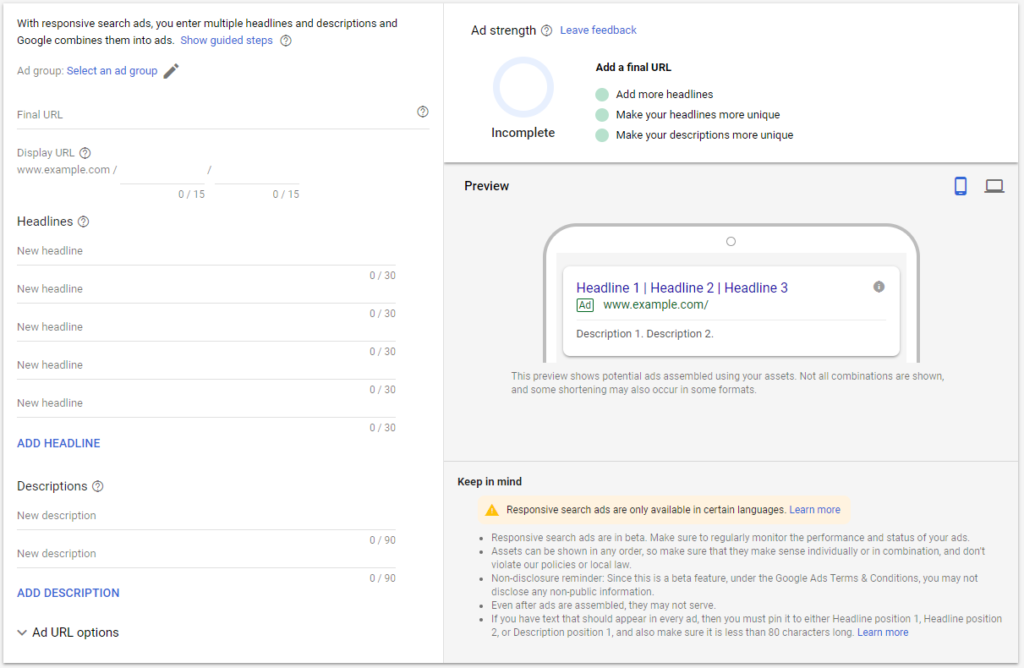
2. How to Structure Responsive Search Ads
Responsive Search Ads allow up to 15 headlines and 4 descriptions. Although you only need a minimum of 5 headlines to upload a Responsive Search Ad, we recommend adding in at least 8-10. The more headlines you have – the more variations Google can test. Going beyond the minimums gives Google more material to experiment with to find the most successful combinations. It’s also important each of your headlines are distinct instead of slight variations for best results in testing.
The responsive ad headlines allow for 30 characters, and as with the updated Expanded Text Ads, the descriptions have a 90-character limit. Keep in mind that the third headline and second description may not always show. Because of this, you’ll need to make sure each description can stand on its own.
3. Perfect Your Ad Copy
It is important to keep each headline and description distinct and different. When your headlines are too similar, they become redundant and this effects Google’s ability to assemble and test variations. You should also vary the length of your 15 headlines.
Looking for some Responsive Search Ad copy inspiration?
Try including some keywords, brand terms and slogans, the website URL, unique selling points (USPs), and call to actions! Remember to check your Responsive Search Ad strength (on the online platform) once you have implemented the ads.
Also check out the Google Responsive Ads example below.
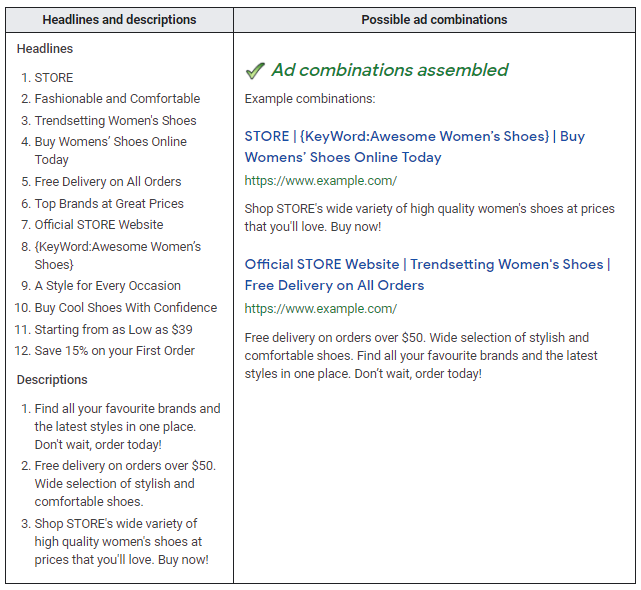
Check out our expert guidelines for optimising your Google Ad copy.
4. Pinning Headlines & Descriptions
Do you have strict brand requirements? Maybe you need to ensure that your call to action displays before your USPs. Pinning gives you the opportunity to ensure that the right headlines display in your ads first.
If you need to display a certain headline at the beginning of every ad (e.g. Shop Women’s Shoes), use the pinning feature to ensure it displays in either position 1 or 2.
Here are our tips for best practice pinning:
Pinned headlines and descriptions will only show in their pinned positions. Pinning only one headline or description to a single position means that no other asset will show within that position. For example, if the asset “Women’s Shoes” is pinned to headline 1, this asset will always show for headline 1.
We recommend pinning at least two variations to a pinned position. For example, if the assets “Women’s Shoes” and “Women’s Footwear” are both pinned to headline 1, either one of these assets will always show in headline 1. By pinning many variations to a specific position, as opposed to just one asset, you give Google the opportunity to test more ad combinations.
Over-pinning your headlines and descriptions restricts the number of ad combinations available. The more you pin, the less flexible these ads are.
When it comes to pinning, our advice is to pin sparingly. You don’t want to try and pin all your headlines and descriptions as replacements for ETA’s, as this defeats the purpose of machine learning and RSA’s as an ad type. In addition to this, Ad Strength is directly related to the diversity of your ad combinations, so being overly restrictive in this sense can work against you.
– Uncle Ben, Spiderman.
“Withpinningpower comes great responsibility”
5. Build, Review, Optimise – Repeat.
Now that RSAs are the ad type of choice, it is important to include them within your regular optimisation checks. Google Ads now assigns your responsive search ads an ad strength, with clear recommendations to improve this rating.
Generally, you will find these recommendations give the AI further capability to test and learn with common suggestions around decreasing pinned assets and further differentiating copy options provided.
We recommend reviewing and optimising RSA ad strength and ad copy on a regular basis. This way you will achieve stronger results and higher ad rank, at a lower cost per click (CPC).
Learn more about how PPC & Google Ads can help your business today.