How to Create Facebook Custom Audiences
Facebook is a powerful digital marketing resource. With 2.23 billion Monthly Active Visitors, the social media platform has access to a wealth of audience data and advanced targeting capabilities.
In order to make the most of Facebook to drive sales, you should be using one of its most powerful targeting options – custom audiences.
What Are Facebook Custom Audiences?
Facebook collects its own demographic, life stage, income, and household data on all its users. This enables you to build an audience that you want to target with your ads.
However, you can also upload your own customer data into Facebook to refine your targeting. This is where Facebook Custom Audiences come in. In order to target more effectively, you can upload your own data on website visitors, current purchasers, high value customers, and members of your loyalty programs.
These people have already warmed up to your brand and are some of the highest value prospects to target. (We all know that it’s far more expensive to convert a stone-cold lead!)
Read on to discover how you can create 5 different Facebook Custom Audiences:
1. Customer Files
Customer files allow you to upload your customer email list to Facebook and target your existing customers directly. You can upload these files by your own internal system or through an external service like MailChimp. Since all Facebook accounts require an email address, you can get a high match rate from 30-70%.
You can also segment your customer targeting lists based on purchase behaviours. You definitely want to advertise differently to people who purchase a few times in a year versus your most loyal spenders.
By segmenting and increasing the relevancy of your ads, you can ensure that you achieve the highest ROI.
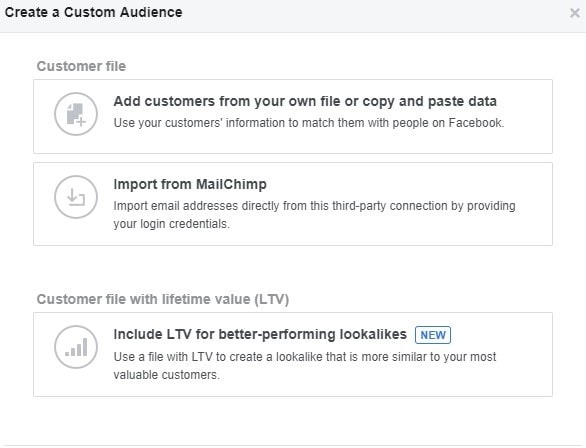
2. Website Traffic
Website Traffic is another useful custom audience tool. It works especially well when your audience is small.
All you need to get started is Facebook Pixel – a piece of code placed on your website to help track conversions from Facebook ads.
Facebook Pixel allows you to create audiences based on the actions they have taken on your website. For example, you can target people who have visited your website in the last 90 days with purchase reminders or send complementary product suggestions to people who have purchased within the last 30 days. It allows you to remarket with all its glory!
You can cast your net wide in order to promote brand awareness at the top of the funnel or target a smaller range of customers at the bottom of the funnel more astutely. Tailor your ads to entice customers that didn’t finish a purchase to come back again or let them know about a new product they would enjoy.
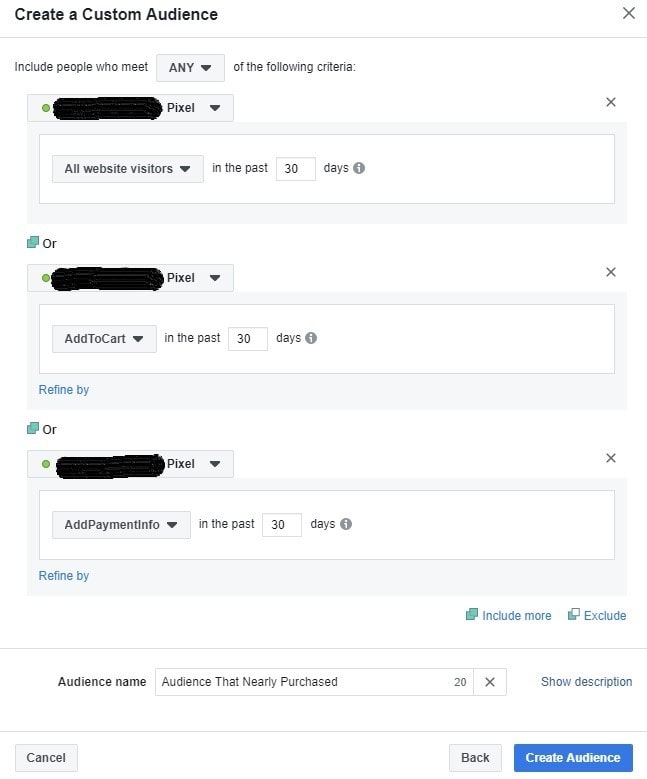
3. App Activity
This feature can be useful to re-engage people that have used your brand app. You can also promote new features of the app, or transition free users into paid benefits.
You can create audiences based on actions taken within the app. For example, opening (or not opening) the app within 30 – 90 days.
To enable this feature, you need to set up Facebook SDK and App events. These two tools work together to pass between the app and Facebook.
Facebook SDK is enabled within the App Dashboard, while App Event is set up within Facebook Business Manager. For more detail about how to do these steps, check out the link here.
4. Offline Activity
This one’s quite easily one of our favourite Facebook features. Offline Activity Custom Audiences allow you to track the in-store purchases that have been generated from your ads.
That means you can track how many people have seen your ad on Facebook and then completed a transaction in your brick-and-mortar store. In the past, these physical sales would have been missed and the full value of Facebook campaigns weren’t realised.
In order enable this feature and start offline sales accurately, you need to create an offline event set by uploading the basic information below:
- The event (purchase, lead, completed registration)
- The date and time of event
- Order ID
- Value
- Email address, phone number, etc.
You don’t have to submit all this information, but the more you can provide, the more accurate your event set will be. Leveraging your current loyalty program with this custom audience tool is a must-do!
5. Engagement
You can also create an audience based on how people have previously engaged with your Facebook content. This includes:
- Video Engagement: Audiences that watch your videos and the percentage of video viewed.
- Lead Form Actions: Audiences that have completed or abandoned your lead forms.
- Full-screen experience: Audiences that interact with your Facebook canvas ads.
- Page engagement: Audiences that interact with Facebook posts, ads, call-to-actions and private messages.
- Facebook Events: Audiences that have responding ‘Going’ or ‘Interested’ to particular Facebook events.
- Instagram: Audiences that have engaged with your business Instagram profile and posts.
By targeting engagement, you can tailor your ads to all phases of the customer journey. You can target the top-funnel leads who have watched 3 seconds of your video, to the bottom-funnel leads who complete your lead forms.
Final Thoughts:
Facebook custom audiences are a must-use tool for anyone wanting to fully leverage social media marketing.
They allow you to be specific, smart, and proactive in your social media advertising. You work hard to attract leads. So why not use the data you already have in order to convert more of them?
Learn how to measure the ROI of your Facebook campaigns in our recent article on Facebook Attribution.